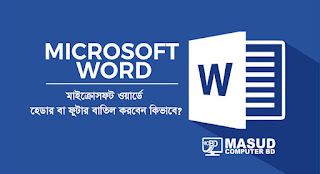মাইক্রোসফট ওয়ার্ডে হেডার বা ফুটার বাতিল করবেন কিভাবে?
মাইক্রোসফট ওয়ার্ড প্রোগ্রামে হেডার বা ফুটার দেয়ার পর যদি তা বাতিল করার প্রয়োজন হয় তাহলে মুছে ফেলতে পারবেন।
মাইক্রোসফট ওয়ার্ডে হেডার বা ফুটার বাতিল করবেন যেভাবে:
১। প্রথমে যে ফাইলটির হেডার বা ফুটার বাতিল করতে চান সেটি ওপেন করুন।
২। Insert মেনু ক্লিক করুন।
৩। এবার হেডার বাতিল করতে চাইলে Header অপশন ক্লিক করুন আর যদি ফুটার বাতিল করতে চান তাহলে Footer অপশনে ক্লিক করুন।
৪। এখন Remove অপশনে ক্লিক করুন।
How to delete header or footer in Microsoft Word?
You can delete a header or footer in the Microsoft Word program if you need to cancel it.
Here's how to delete a header or footer in Microsoft Word:
1. First open the header or footer of the file you want to delete.
2. Click the Insert menu.
3. Now if you want to cancel the header, click on the Header option and if you want to cancel the footer, then click on the Footer option.
4. Now click on Remove option.
ডোমেইন হোস্টিং সার্ভিস এই লিংকে চাপ দিন ।
ওয়েব ডিজাইন সার্ভিস এই লিংকে চাপ দিন ।
গ্রাফিক্স ডিজাইন সার্ভিস এই লিংকে চাপ দিন ।
ডোমেইন চেকার এই লিংকে চাপ দিন ।