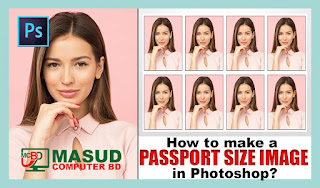How to make a passport size photo in Photoshop?
Today we will learn how to make a passport size photo on a computer beautifully.
Now we will see how to make beautiful Passport Size pictures with Adobe Photoshop 7 Software. First we will specify a picture of any size. We can make a picture of any size a passport size picture. That's why no size is required to specify the image. Then we will open our specific software then we will open our specific image in our software. After opening the image in the software, we will adjust the passport size image size for our image. Before making the image passport size we do not see which size to use for a particular passport size image.
Of course there are certain sizes for making a passport size photo. Passport Size - WIDTH 4cm / HEITGH 5cm - Resolution 300 Pixel. If we do not use that specific size, a passport size photo will never be complete and will not be of any use. So before making a passport size photo, we must see if the size of the photo is correct. We know that a Passport Size photo is required for various official and unofficial purposes. At different times we have to go to different computer photo studio shops to make passport size photos and we have to make the picture. Find out the different sizes of photos in Photoshop.
In that case, if we do not know this work ourselves, then we can make our own picture in a very beautiful way. Also today we will show you how to print a passport size photo. After we enter Photoshop, we will resize our image with Crop Tool to our specific size. Then we will cut our passport size photo from our photo. We will now change the background of our passport size photo with the help of Pen Tool. If we do not change the background with the help of Pen Tool, our passport size photo will never be completed. We will nicely select the background of our image with the help of pen tool. It is very easy to make a passport size image. I will select the background of the whole picture with the help of pen tool. Then by clicking Ctrl + Backspace together we will change the background of the image. Then from our Photoshop Toolbox we.
I can take the color of any photo. However, especially in passport size photos, white and blue colors are more common, so we are taking Blue Color from here. Diameter! Our passport size photo is half done. Many of us don't know how to make a passport size photo. Then with the help of pen tool we can equalize the selected surroundings with Blur Tool if we want. Then we can customize the color of the picture if we want we can increase-decrease it by pressing control-m.
In addition, with the help of Ctrl + U / Ctrl + B we can customize the color of the image. Our editing work is done. Now we can take New file from the above file. Since we will print the image on A4 size paper, we took an A4 size file. Then we took our specific picture in our new file.
Now we will press Ctrl + Alt together to copy as many as we need.
Then we will press Ctrl + P to print the images.
Then from a new window we will adjust our settings from Propertise.
Then when our printer is ready, we will send our picture for printing.
Our passport size photo is done.
In this way, if you want, you can make your own photos. Of course, pay special attention to the size of the photo.
ডোমেইন হোস্টিং সার্ভিস এই লিংকে চাপ দিন ।
ওয়েব ডিজাইন সার্ভিস এই লিংকে চাপ দিন ।
গ্রাফিক্স ডিজাইন সার্ভিস এই লিংকে চাপ দিন ।
ডোমেইন চেকার এই লিংকে চাপ দিন ।