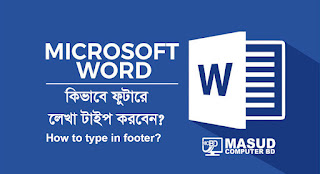কিভাবে ফুটারে লেখা টাইপ করবেন?
১। যে ফাইলের ফুটারে লিখতে চান প্রথমে সে ফাইলটি ওপেন করুন।
২। Insert মেনু ক্লিক করুন।
৩। Insert মেনুর মধ্যে Footer অপশনে ক্লিক করুন। তাহলে অনেক স্টাইলের ফুটার অপশন দেখাবে এখান থেকে পছন্দমত একটিতে ক্লিক করুন। অথবা Blank অপশনটিতে ক্লিক করুন।
৪। এবার পৃষ্ঠার মধ্যে ফুটার অপশনটি এ্যাকটিভ হবে এখানে প্রয়োজনীয় লেখা টাইপ করতে হবে। টাইপ, এডিটিং বা ফরমেটিং সম্পূর্ণ হয়ে গেলে পৃষ্ঠার উপর মাউস ডাবল ক্লিক করলে বা কিবোর্ড থেকে ESC বাটন চাপলে ফুটারের দাগ বা মার্কটি বাতিল হয়ে যাবে।
এখন ফাইলের অন্যান্য পৃষ্ঠাগুলো চেক করলে দেখতে পাবেন প্রতি পৃষ্ঠায় ফুটারের লেখা দেখা যাচ্ছে। আর পৃষ্ঠা না থাকলে কিবোর্ড থেকে Ctrl+Enter চাপ দিলে নতুন পৃষ্ঠা তৈরি হবে।
ডোমেইন হোস্টিং সার্ভিস এই লিংকে চাপ দিন ।
ওয়েব ডিজাইন সার্ভিস এই লিংকে চাপ দিন ।
গ্রাফিক্স ডিজাইন সার্ভিস এই লিংকে চাপ দিন ।
ডোমেইন চেকার এই লিংকে চাপ দিন ।